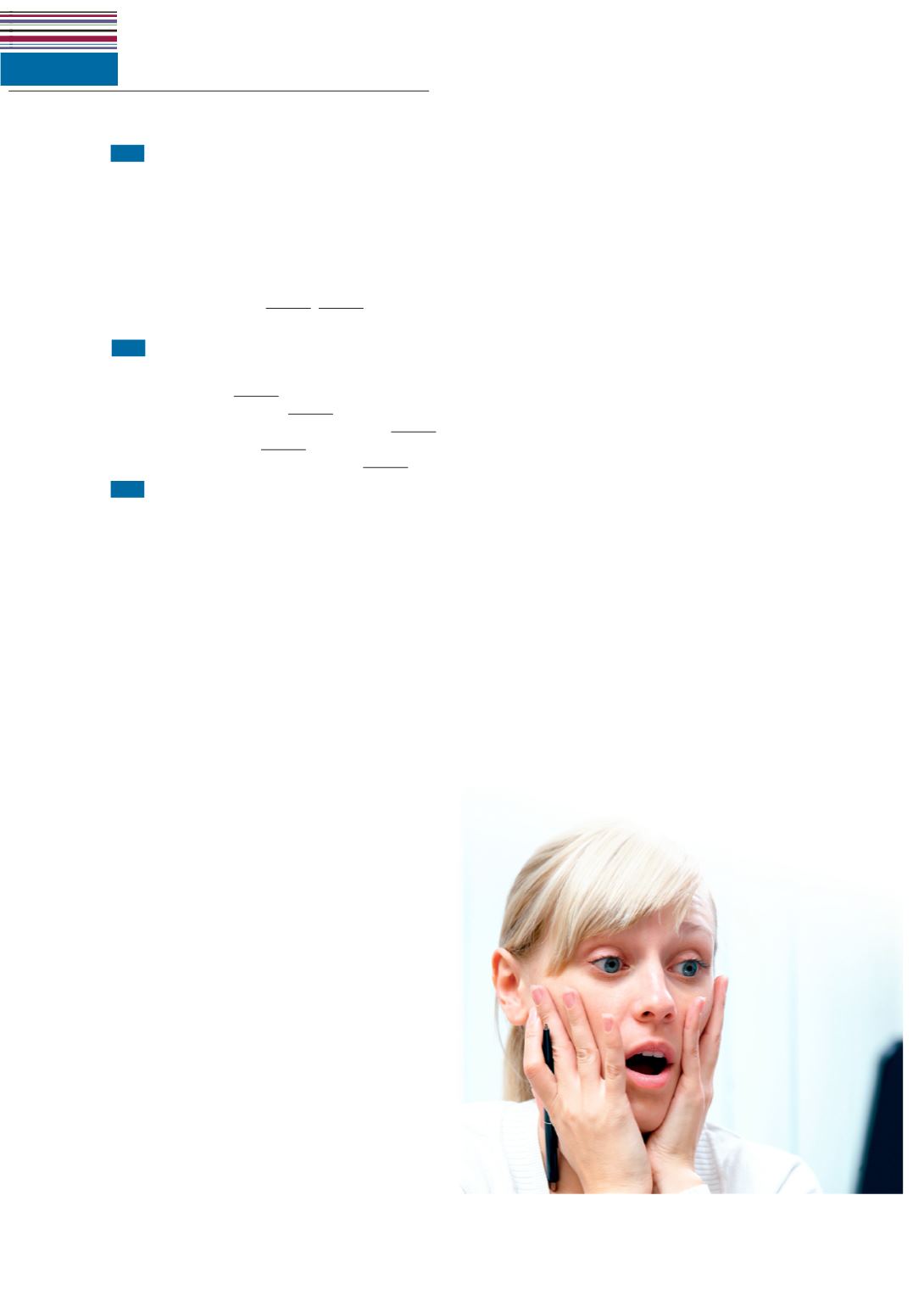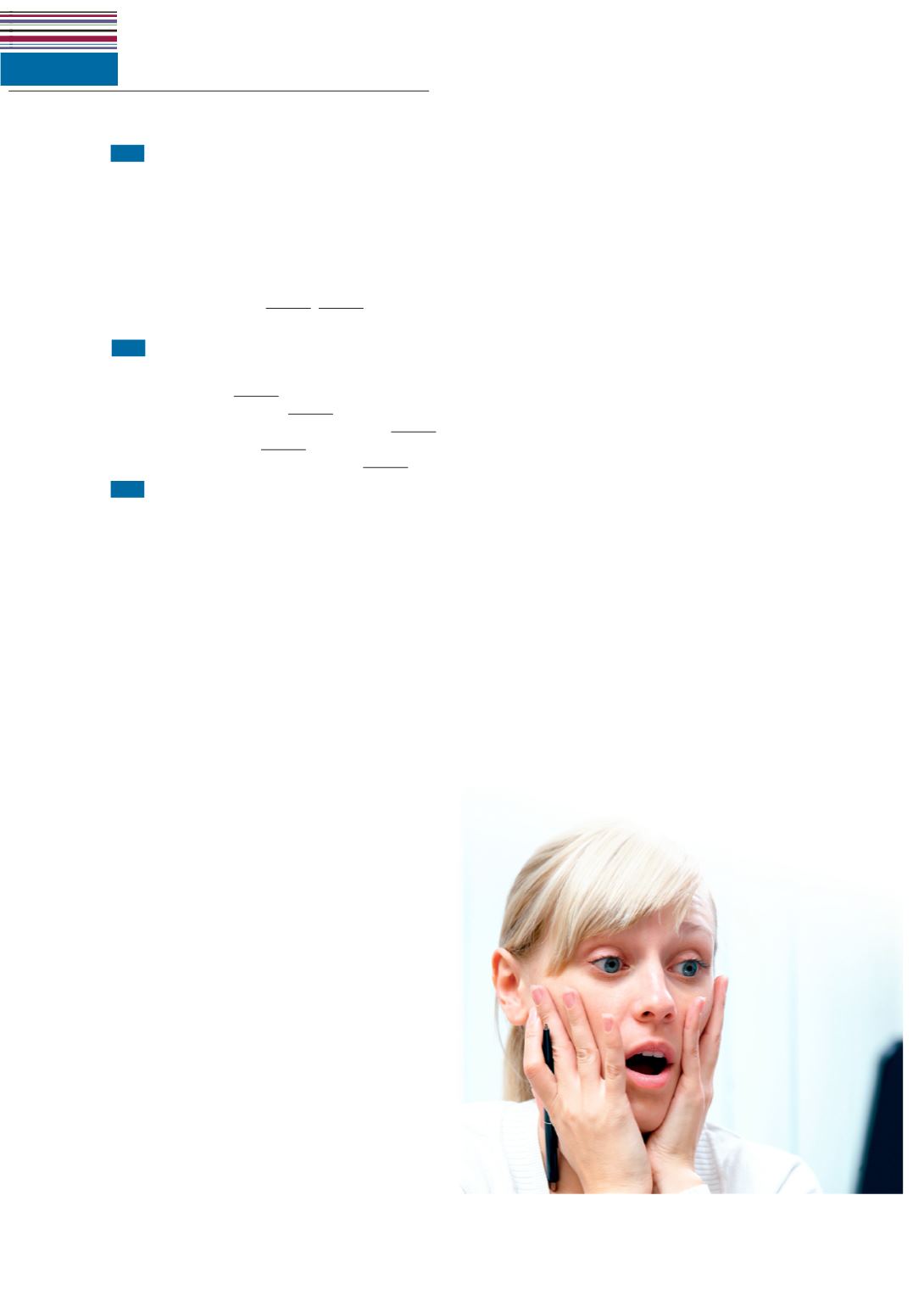
4.3
AVOIDING ONLINE MISTAKES
40
LISTENING
1
a
4.3
Robert Coleman works at the British Council
and is talking about using correct and appropriate
language online and face-to-face. Listen to the first
part of the interview and answer the questions.
1
What is the British Council?
2
Complete the following list of organisations that the
British Council develops partnerships with:
charities, non-governmental organisations,
educational institutions,
,
3
What two things are key to building trust?
1
b
4.4
Listen to the second part of the interview
and complete these extracts.
1
Firstly, Who’s your
?
2
Secondly, how well do you
them?
3
Thirdly, how much do they know about the
?
4
And finally, what is the
you want? What do
you want them to do as a result of your
?
1
c
4.5
Listen to the third part of the interview and
make notes. Give at least one example of each of the
following.
1
how to avoid confusion
2
how to avoid losing trust
3
how to get the register right
2
Work with a partner to discuss these questions.
1
Have you ever upset anyone by your use of language
(face to face or online)? What happened?
2
Has anyone upset you by their use of language?
How did you feel?
VOCABULARY
LANGUAGE STYLE
3
a
Look at Audio script 4.5 on pages 167–168 and find
these words. Then match them with their meanings.
1
formal
2
informal
3
register
4
context
5
appropriate
6
humorous
7
polite
8
familiar
9
medium
a
friendly
b
speaking in a way that shows respect for other people
c
a way of communicating information or ideas
d
funny
e
situation
f
suitable for a particular time or situation
g
suitable for ordinary and relaxed situations
h
suitable for serious occasions
i
a way of speaking or writing which you use when
you are in a particular situation
3
b
Work with a partner and use some of the words in
Exercise 3a to talk about the language you use and how
you talk to the following people.
•
very close friends
•
colleagues
•
your parents
•
a school principal / your boss
READING
4
Identifying main ideas
Read the list of tips on how
to avoid mistakes online and choose the most suitable
heading for each tip.
a
Watch your language
b
Use secure passwords
c
Don’t share personal information
d
Use privacy settings
e
Reply to all?
f
Keep all tagged photos private
5
Read the text again and match the mistakes to Tips
1–6. There are two extra mistakes.
Someone:
a
sent a text using rude language.
b
included someone on an email that they should not have.
c
posted too frequently on their homepage.
d
posted embarrassing photos.
e
included their boss on their blog.
f
made a spelling mistake on a job application.
g
used their birthday as a password.
h
gave too much personal information.
6
Work with a partner to discuss these questions.
1
Have you ever done anything online that you
have regretted?
2
How many social media sites do you use regularly?
3
How worried are you about how the information
about you online might be used?
4
Should you always use correct spelling and grammar
in emails, texts, and social media?
5
What do you think of people who post updates all the
time online?